Why is my repository not receiving PR or MR comments?
If you have configured Semgrep in CI and Semgrep AppSec Platform to create comments when a rule generates a finding in a PR or MR, but you are not seeing those comments, review the following possibilities.
Are comments supported in your source code manager (SCM)?
PR or MR comments are currently supported for:
- All GitHub plans
- All GitLab plans
- Bitbucket Cloud
PR or MR comments are not supported for:
- Bitbucket Data Center
- Azure Repos
- Any other SCM or repository provider
If you are using a self-hosted version of GitHub (GitHub Enterprise) or GitLab (GitLab Self-Managed), see Connect to on-premise GitHub or GitLab orgs for more details on configuration.
Have you configured permissions and tokens correctly?
GitHub
GitHub relies on the Semgrep GitHub app to make comments on code. To receive comments on a project, ensure that you have performed the following steps:
- You have onboarded the project to Semgrep AppSec Platform.
- You have configured your GitHub app with permissions for all repositories that are scanned by Semgrep AppSec Platform. See Enabling GitHub pull request comments for details, or review the following examples:
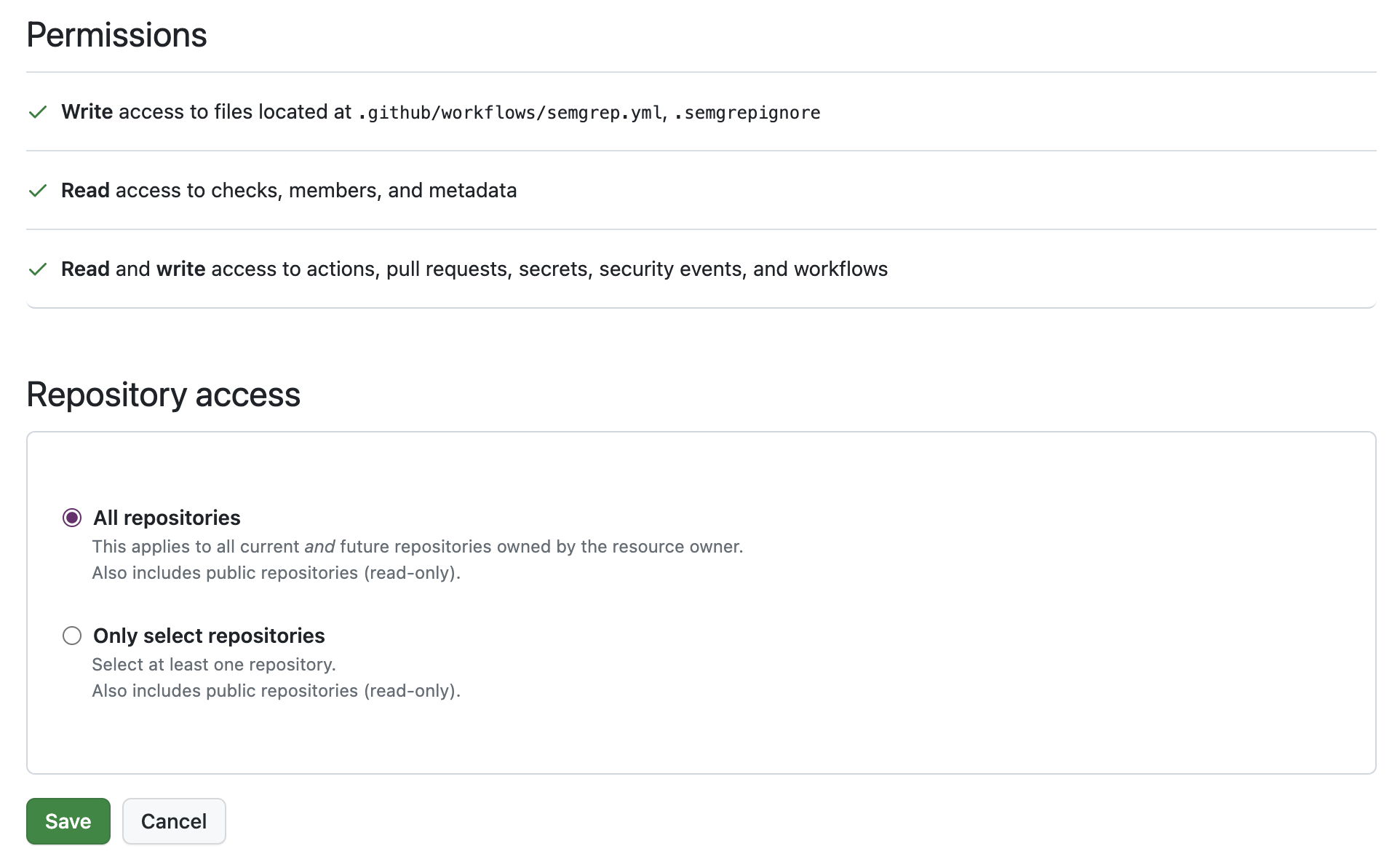 Figure Permissions for all repos.
Figure Permissions for all repos.
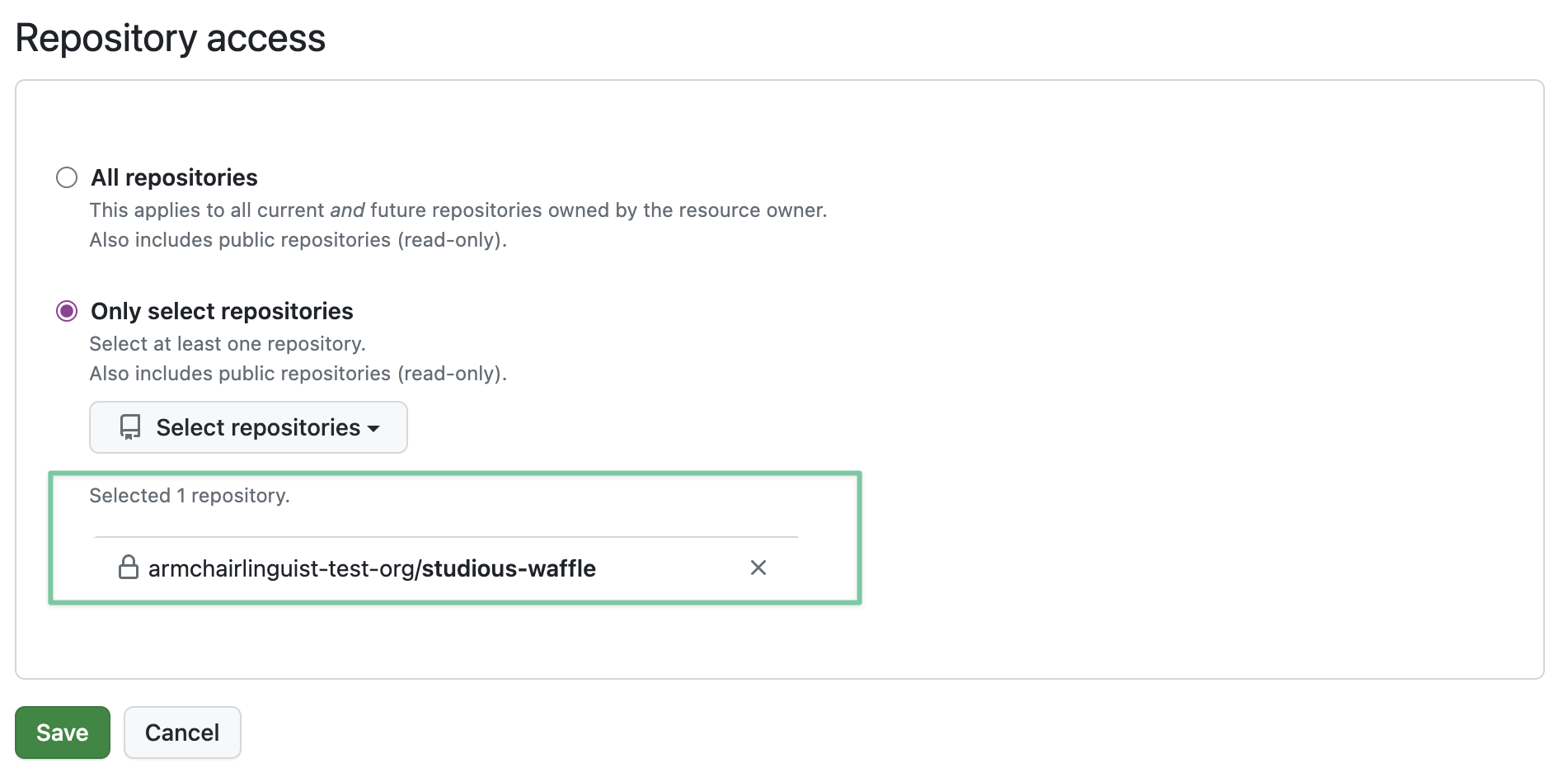 Figure Permissions for select repos. Ensure the repos you have onboarded to Semgrep AppSec Platform are included here.
Figure Permissions for select repos. Ensure the repos you have onboarded to Semgrep AppSec Platform are included here.
GitLab and Bitbucket
For MR comments on GitLab and PR comments on Bitbucket, ensure that you have performed the following steps:
- You have configured a token with appropriate permissions to comment on MRs or PRs.
- You have added the token as a variable in your project or workspace configuration.
- You have added the token value to your CI configuration.
GitLab
The GitLab token should have api scope and be added to the project's CI/CD settings. See Enabling GitLab merge request comments for details.
Bitbucket
The Bitbucket token should be a repository access token (or workspace access token, for Bitbucket Cloud Premium only). See Enabling Bitbucket pull request comments for details.
Have you placed the rule in Comment or Block?
In order to receive comments, the rule must be placed in a policy that can generate comments:
- Comment
- Block
If the rule is in a Monitor policy, it does not generate comments.
Is this the first time this finding has been identified?
PR or MR comments are generated when a finding is new. If a finding is was seen in a previous scan, it is not new and a comment is not generated.
This prevents repeated comments on findings that have already notified developers.
If you're still having trouble
If you've addressed these issues but are still not seeing comments, please reach out for help, and provide information on what you've tried so far.
Not finding what you need in this doc? Ask questions in our Community Slack group, or see Support for other ways to get help.